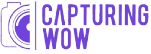

Are you a Videographer, Filmmaker, or Photographer wanting to know the ways to use a Gimbal? The Photography & Videography industry is evolving every day with new technologies and keeping up with every technology feels impossible, isn’t it?
Getting that smooth clip or a cinematic video that you’re wanting to capture is possible when you know the ways to use a gimbal.

A gimbal is a device that maintains the position of an object despite the movement of the base on which it is placed. This means that even if the base is constantly altering its location, the object will remain stable and its position will not vary. The gimbal’s key purpose is to cancel out unnecessary motion coming from three separate directions. It’s all about tilt, pan, and roll. Tilt is an up and down motion, the pan is a side motion, and roll is when something rotates around its axis in a circular motion. These are electric camera gimbals that employ sensors and motors to keep the camera balanced.
Let’s look at some of the best ways you can use a Gimbal for an amazing cinematic shot.

Have you tried mounting your gimbal to your video monopod? If not, you should definitely do!
Mounting a gimbal to a tripod allows you to self stand your gimbal and make use of it in a way that looks like it isn’t holding it. While mounting it to a tripod, you can still do things like remotely controlling the gimbal while keeping it sturdy.

Crane mode- favorite way of many videographers
This one is a favourite way of many videographers as in this way you position your body in a squat position and then move downwards to upwards. Crane shots are really fun if you’re planning to shoot a music video or a cool video for your social media.

This way simply means you’re supposed to control your gimbal via a smartphone, generally with the help of a software or an app. When you have mounted your gimbal somewhere else, you can easily control it with your phone and pull off some awesome shots. This way is best to shoot some smooth videos via an app on your smartphone.

A gimbal can be used to replace both a traditional tripod head and more complicated motion control systems. You can even programme it to execute intricate 3-axis moves for time-lapses if you mount it to a tripod. You probably already have a gimbal, and you can improve your shots by using the built-in timelapse or interval shooting modes.

You can create really unusual shots by programming the gimbal to make some very particular manoeuvres that would be nearly impossible to capture otherwise. After a little practice, you’ll be able to get some great stable photos. It works well because it is hands-free, and when combined with the gimbal’s subject tracking capabilities, you can obtain even better ultra-fast pictures.
Want to learn in-depth about motions and gimbals? Do you want to get better at your craft? Want to learn from the masters in the industry? Not very often do you get to witness 80+ industry experts under one roof sharing their precious insights on photography & filmmaking? Capturing WOW Global Expo 2021 was a hit and many aspiring photographers found their love in photography. Hey, don’t worry! We still got you covered.
Here’s a 14-day replay feature available just for you!
Have a query about our courses get in touch with us and we will guide you through the world of photography
(0) Comment